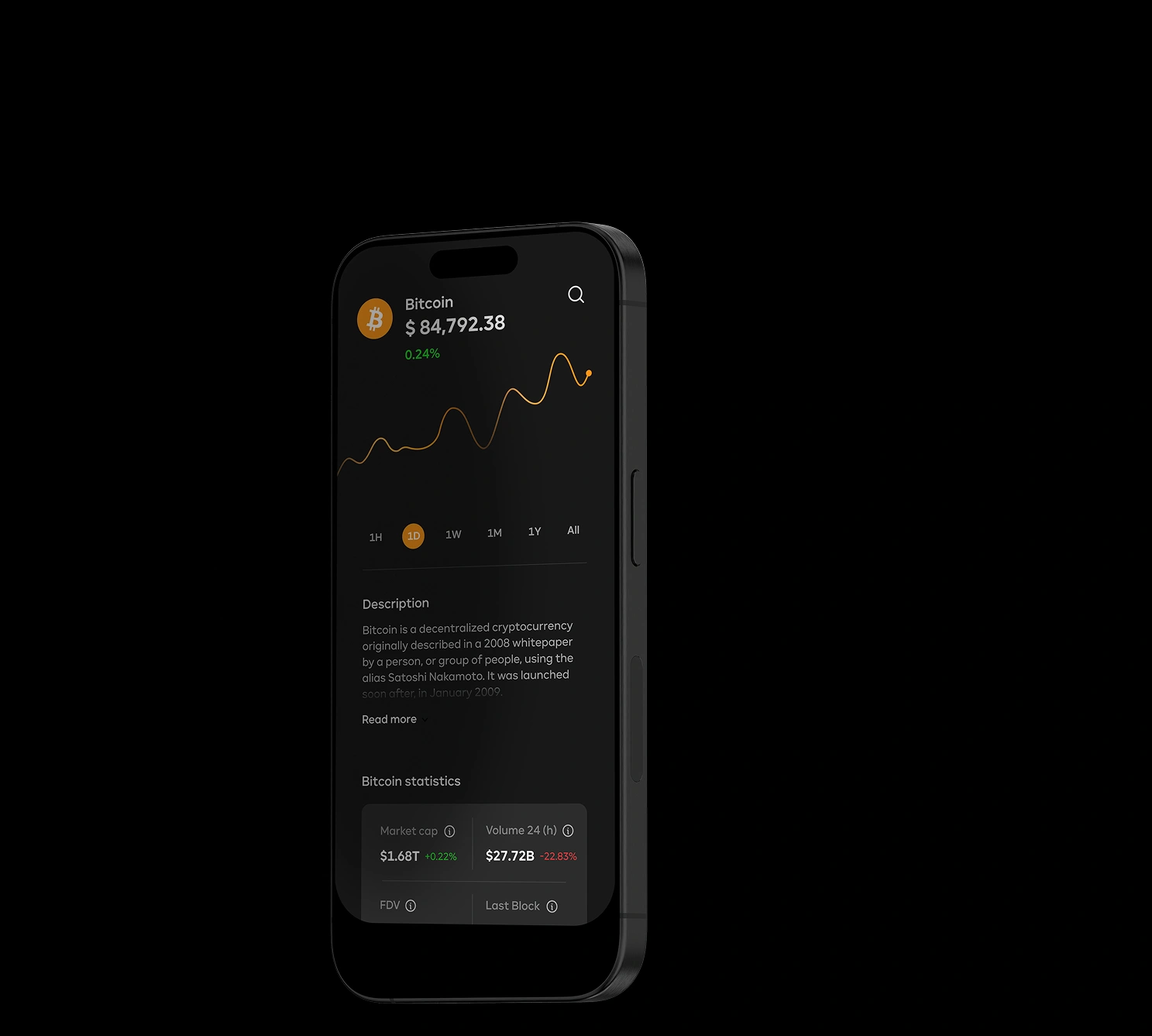Enhanced Security
Your private keys never leave your Ledger Nano X device. The hardware wallet signs transactions offline, providing the highest level of security against hacking attempts, malware, and phishing attacks. Even if your phone is compromised, your Bitcoin remains safe.