Technical Support
Need help with your wallet, transactions, or technical issues? Our support team is ready to assist with any Bitcoin wallet questions or troubleshooting needs.
support@orbit.app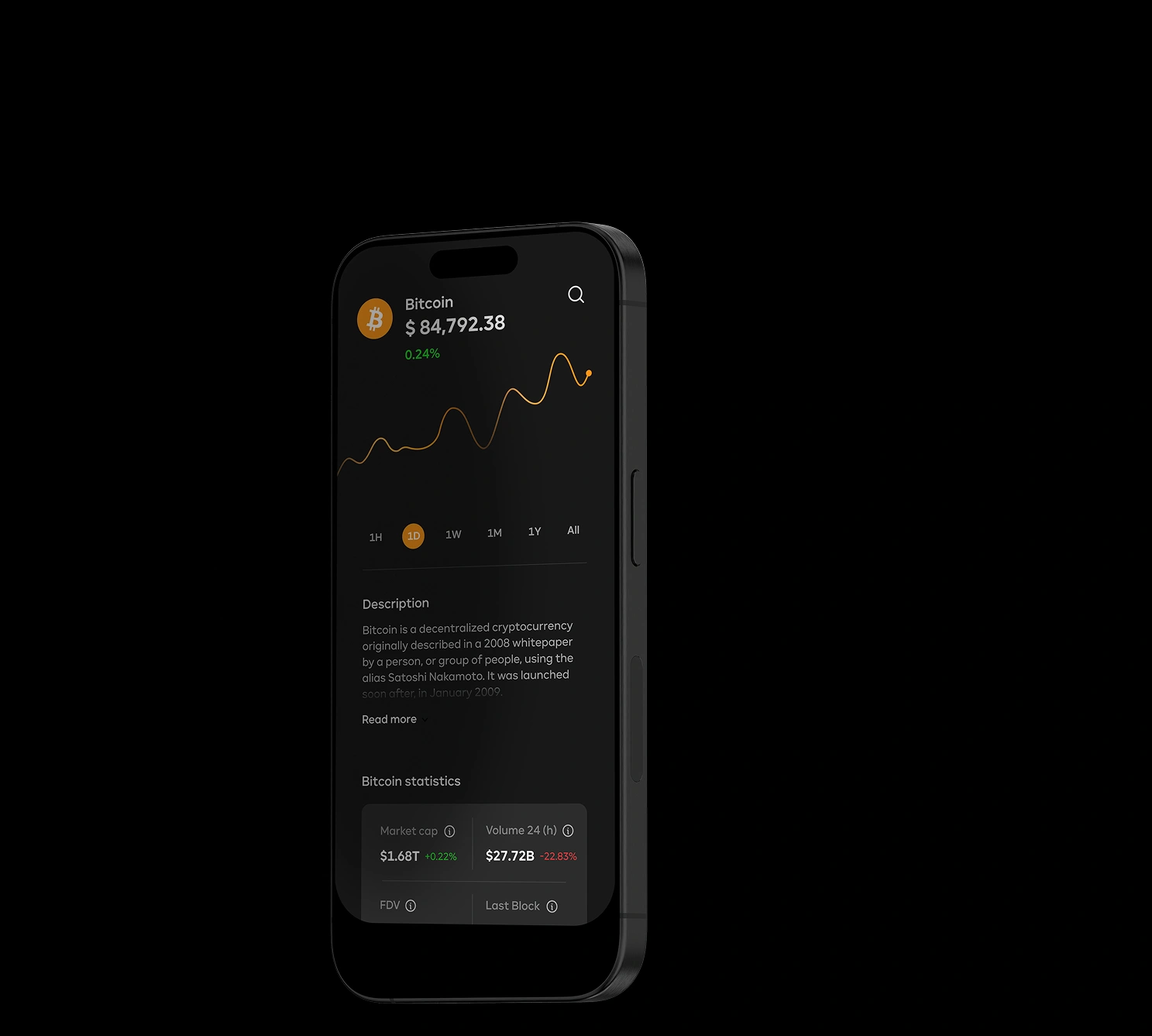
Need help with your wallet, transactions, or technical issues? Our support team is ready to assist with any Bitcoin wallet questions or troubleshooting needs.
support@orbit.appHave questions about Orbit's features, partnerships, or general information? We'd love to hear from you and help answer any questions about our Bitcoin wallet.
hello@orbit.appMedia inquiries, interview requests, or press-related questions? Get in touch with our communications team for media kits and official statements.
press@orbit.appFollow us on X (Twitter) for the latest updates, announcements, and community discussions about Bitcoin and Orbit.
@orbitJoin our community discussions, ask questions, and connect with other Orbit users in our dedicated forum space.
Coming SoonBrowse our comprehensive help articles, tutorials, and guides to find answers to common questions.
Coming SoonGet instant help with our live chat support feature available directly within the Orbit mobile app.
Coming Soon
At Orbit, we believe great support is essential for a great Bitcoin experience. Our team is committed to helping you succeed with Bitcoin, whether you're just getting started or you're an experienced user. We prioritize clear communication, quick response times, and helpful solutions. Your feedback helps us improve and build the best possible Bitcoin wallet experience.
Contact SupportTo recover your wallet, you'll need your 12 or 24-word recovery phrase. Open Orbit, select "Restore Wallet" on the welcome screen, and enter your recovery phrase in the correct order. Your wallet and Bitcoin will be restored automatically.
If you don't have your recovery phrase, unfortunately your Bitcoin cannot be recovered. This is why it's crucial to store your recovery phrase securely when you first create your wallet.
Bitcoin transaction times depend on network congestion and the fee you paid. Higher fees typically result in faster confirmation times. During busy periods, transactions with lower fees may take several hours or even days to confirm.
You can check your transaction status using a Bitcoin block explorer with your transaction ID. If your transaction is stuck, contact support for guidance on possible solutions.
Make sure your Ledger Nano X is charged, Bluetooth is enabled, and the Bitcoin app is open on your device. Also ensure Bluetooth is enabled on your phone and Orbit has permission to access Bluetooth.
Try restarting both devices and ensuring they're close together. If problems persist, check that your Ledger firmware is up to date through Ledger Live.
Updates are available through the Apple App Store (iOS) or Google Play Store (Android). Open your device's app store, search for "Orbit Wallet," and tap "Update" if available.
We recommend enabling automatic updates to ensure you always have the latest security features and improvements. Your wallet data will remain safe during updates.
Please include: a clear description of the issue, steps you've already tried, your device type and OS version, Orbit app version, and any error messages you've received. For transaction issues, include the transaction ID if available.
Never share your recovery phrase, private keys, or passwords with anyone, including support staff. Legitimate support will never ask for this sensitive information.
We aim to respond to all support requests within 24 hours during business days. Complex technical issues may require additional time for research and testing.
For urgent security-related issues, we prioritize these requests and typically respond within a few hours. Non-urgent general inquiries may take 1-2 business days.
If you have your recovery phrase, we can guide you through the wallet restoration process. However, if you've lost your recovery phrase and don't have access to your device, Bitcoin cannot be recovered due to the non-custodial nature of Orbit.
We can help troubleshoot issues like failed transactions, stuck transactions, or connection problems, but we cannot recover Bitcoin without proper authentication credentials.
Currently, we provide support primarily through email to ensure we can properly document issues and provide detailed written guidance. This also helps protect your privacy and security.
We're exploring additional support channels including live chat and community forums. Email support allows us to provide comprehensive help while maintaining detailed records of solutions.
If you're not satisfied with the support you received, please reach out to our general inquiries email (hello@orbit.app) with details about your experience. We take all feedback seriously and use it to improve our support quality.
We're committed to providing excellent support and will work to address any concerns you may have about your support experience.